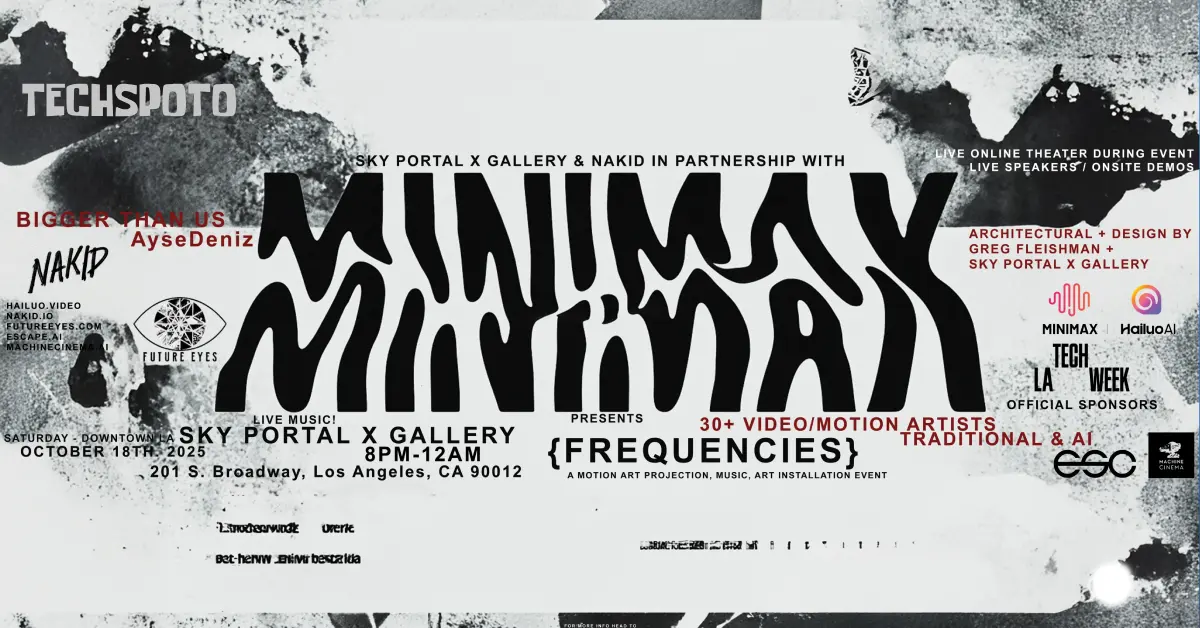
Creating professional videos used to require expensive equipment, software skills, and hours of editing. Today, AI video generators like Hailuai Video are changing that. What used to take a production team days can now happen in minutes from a simple text prompt.
This guide walks you through what Hailuai does, how to use it, and whether it fits your workflow. You’ll learn the features that matter, real-world applications, and how it compares to competing tools.
Hailuai Video (also spelled Hailuo AI) is a text-to-video AI generator built on technology from MiniMax, a leading AI research company. The tool takes written descriptions—or images—and generates short, high-definition videos with cinematic effects and realistic motion.
The output is crisp: 720p resolution at 25 frames per second. Most videos are generated in under 2 minutes. Each clip runs 5–6 seconds, ideal for social media, marketing, or quick visual explanations.
What sets it apart is the approach. Instead of requiring you to shoot footage or hire talent, you describe what you want. The AI builds the visuals, motion, and effects automatically.
Hailuai bundles several advanced capabilities into one interface. These aren’t gimmicks—they solve real creator problems.
Feed the tool a detailed text prompt, and it renders that concept into a video. “A sunset over a calm ocean with warm orange light reflecting off the water” becomes an actual video.
You can also upload reference images. Point the AI to a specific style, color palette, or character, and it uses that as a guide for your generated video. This matters if you’re building a consistent brand look across multiple videos.
Most basic video generators lock you into static shots. Hailuai’s camera control feature lets you specify movement: pan left, zoom in on an object, or track a subject moving across the frame.
The character reference system (recently added) is particularly useful for marketing. Generate a character once, then maintain their appearance across multiple videos. Consistent talent without hiring or deepfakes.
Hailuai applies professional effects automatically—lighting, color grading, motion blur. You don’t tweak these manually. The AI makes them part of the generation process.
Work on desktop or mobile via web app, iOS, or Android. Your projects sync, so you can start on your laptop and finish on your phone.
Generate in 16:9, 9:16, 1:1, or other aspect ratios without re-rendering. That’s one video for YouTube, TikTok, and Instagram, just reformatted.
The tool understands prompts in multiple languages, which matters if you’re producing content for global audiences or working with international teams.
The process is straightforward. New users typically succeed on their first try.
Access the Hailuai platform (web or app). Open the text-to-video generator. Describe your video idea with as much detail as you can. Include subject, action, mood, lighting, and style.
Weak prompt: “A coffee shop”
Strong prompt: “Cozy modern coffee shop interior, warm morning light streaming through large windows, a barista pouring latte art, soft bokeh lighting, cinematic, shallow depth of field”
The difference in output quality is dramatic. Specific prompts generate better results.
Alternatively, upload a reference image. This locks the visual style and guides the AI on aesthetics.
Choose from preset styles (cinematic, realistic, animated). Select camera movement if desired. Hailuai applies effects automatically, but you can adjust intensity or tone.
This step takes 30 seconds to 2 minutes, depending on how much you customize.
Click Generate. The AI processes your request, typically completing within 1–2 minutes. Once ready, you’ll see a preview. Review it, then download the high-quality video file.
Supported formats include MP4, which works everywhere—YouTube, TikTok, editing software, and email.
Total time from prompt to download: 3–5 minutes for most users.
Not every project is right for AI video generation. These are the scenarios where Hailuai shines.
Run a product launch, sale, or service announcement? Generate short, snappy promo videos in hours instead of weeks. Update messaging and regenerate without reshooting.
TikTok, Instagram Reels, and YouTube Shorts all demand frequent content. Hailuai feeds that hunger. One idea becomes multiple videos with different aspect ratios and styles.
Visualize concepts. Animate a process step-by-step. Show how something works without hiring an animator or videographer. Useful for training, tutorials, onboarding, and online courses.
Show your product in action without physical prototypes. Hailuai can render realistic mockups, animations, and scenario-based demos.
Writers, artists, and storytellers use Hailuai to visualize ideas. Test concepts before committing to larger productions. Explore creative directions quickly.
Hailuai offers both free and paid options. The model is simple: more videos or premium features require payment.
Generate a limited number of videos per month. No credit card required. Enough to test the tool and see if it fits your needs.
Monthly subscriptions unlock more generation credits, priority processing, and advanced features like character reference and custom effects. Pricing is competitive with tools like Runway and D-ID, typically $10–50/month depending on usage.
Yes, you can use generated videos commercially. Check the terms carefully if licensing matters for your business. Some paid tiers include explicit commercial rights; the free tier may have restrictions.
Hailuai is one of several text-to-video options. Here’s how it stacks up.
| Feature | Hailuai | Runway | Synthesia | D-ID |
|---|---|---|---|---|
| Text-to-Video | Yes | Yes | Limited | Yes |
| Image-to-Video | Yes | Yes | No | Yes |
| Output Quality (720p) | Yes | Yes (up to 4K) | Yes | Yes |
| Generation Speed | 1–2 min | 2–5 min | 1–3 min | 2–4 min |
| Camera Control | Advanced | Good | Limited | Good |
| Character Consistency | Yes (reference) | Yes | N/A | Yes (avatar) |
| Pricing Entry Point | Free tier | Free trial | $20/mo | Free tier |
| Best For | Creators, marketing | Complex scenarios | Presentations | Talking heads |
Hailuai excels at speed and ease. Runway offers more control and higher output quality. Synthesia focuses on presentations. D-ID specializes in avatar-based videos. For pure text-to-video speed with good quality, Hailuai is hard to beat.
The difference between mediocre and stunning. g AI videos often come down to prompt quality and realistic expectations.
Vague prompts produce vague results. “A person running” generates something generic. “A professional athlete sprinting on a track at sunset, motion blur, focused expression, dramatic lighting” produces something compelling.
Include mood, lighting, camera movement, style, and context. The more details, the better the output.
Don’t ask for too much action in 6 seconds. Don’t use conflicting styles (photorealistic AND cartoon). Don’t include text overlays in prompts (Hailuai doesn’t render text). Keep resolution expectations realistic—720p is the standard, not 4K.
If you have a specific look in mind (a brand aesthetic, a color palette, a visual style), upload a reference image. This gives the AI a north star and dramatically improves consistency.
Generate several variations. Change one element at a time—camera movement, mood, subject—and see what works. You’ll quickly learn what prompts your specific audience responds to.
Hailuai includes preset styles (cinematic, realistic, animated). These aren’t mandatory, but using them as a starting point saves time. You can always customize from there.
Yes, there’s a free tier with limited monthly video credits. Paid plans unlock more credits and advanced features. You don’t need a credit card to try it.
Yes, if your plan includes commercial rights. Check your specific plan’s terms. Paid tiers typically include commercial licensing; the free tier may restrict commercial use.
Hailuai exports MP4 primarily, which plays on all devices and platforms. You can import MP4s into any video editor, so you can add music, captions, or effects afterward.
Most videos render in 1–2 minutes. Complex prompts or high demand on the platform may add time, but rarely beyond 5 minutes.
Hailuai understands prompts in multiple languages, including English, Chinese, Spanish, French, and others. Output videos are language-agnostic (just visuals).
Absolutely. Download the MP4 and import it into any video editor—Final Cut, Premiere, DaVinci Resolve, or even free tools like CapCut. Hailuai provides the video foundation; you can add, cut, or refine from there.
Regenerate. Try a slightly different prompt, adjust the style, and upload a different reference image. There’s no penalty for multiple attempts. Most creators regenerate 2–3 times to get what they want.
Yes. Generated videos can be uploaded to YouTube and monetized if your channel meets YouTube’s eligibility criteria. The videos don’t violate YouTube’s policies (they’re original AI outputs, not repurposed content).
Hailuai Video removes barriers to video creation. You don’t need a camera, editing skills, or days of production time. A clear idea and a good prompt are enough.
It works best for creators who need consistent, fast output—marketers, content creators, educators, and small business owners. If you’re building a YouTube channel, managing social media, or testing video concepts, it’s worth the 15 minutes to try the free tier.
The AI video space is moving fast. Hailuai stays competitive through speed, ease, and practical features like camera control and character reference. For most creators, it’s exactly enough.
Try it free. See if it fits your workflow. If you’re generating 10+ videos weekly, the paid plans pay for themselves in time savings alone.