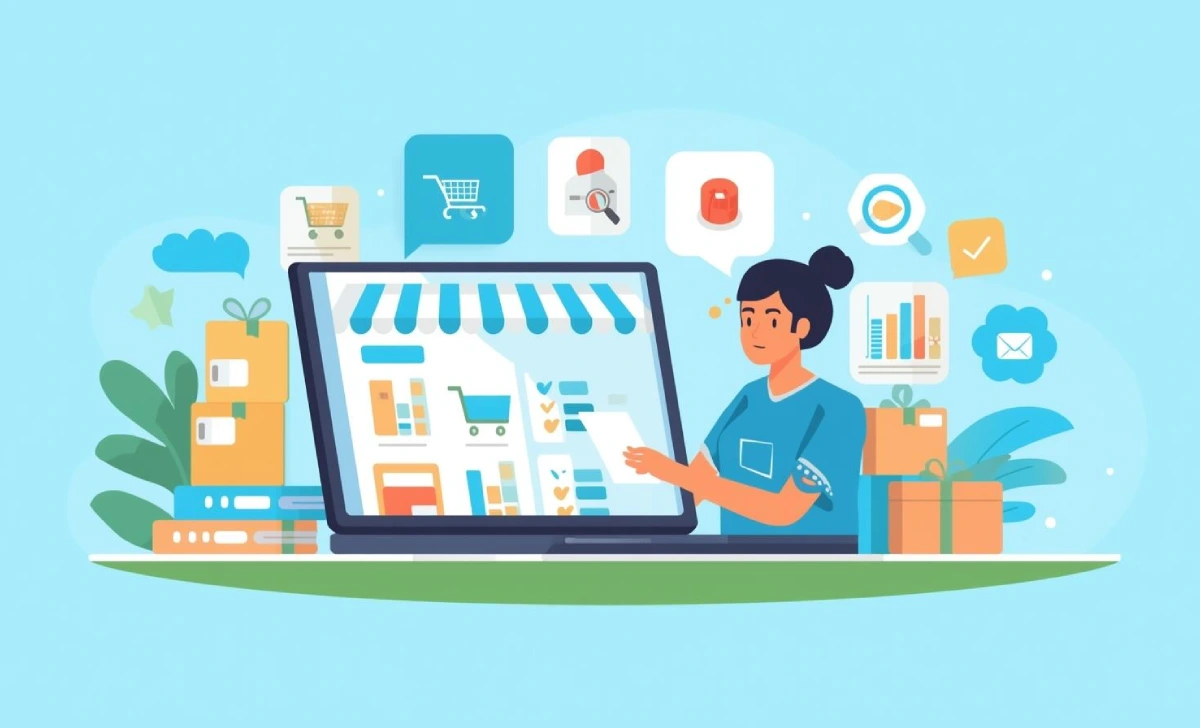
Starting an e-commerce store requires seven key steps:
Most beginners can complete the setup in 2-4 weeks with a starting budget of $500-$2,000. The fastest path uses platforms like Shopify with dropshipping to avoid inventory costs.
Starting an e-commerce store doesn’t require a massive budget or technical skills. More than 2 million new online stores launched in 2024, and many succeeded with less than $5,000 in startup capital. The barrier to entry keeps dropping as platforms get simpler and fulfillment options multiply.
This guide walks you through every step of launching your e-commerce store. You’ll learn how to pick the right business model, choose your platform, set up your store, and attract your first customers. By the end, you’ll have a clear roadmap from idea to first sale.
E-commerce sales hit $6.3 trillion globally in 2024 and keep growing. Online shopping now accounts for 23% of all retail sales, up from 16% just three years ago. This shift creates opportunities for new businesses to capture market share.
The startup costs are lower than traditional retail. You don’t need a physical storefront, expensive rent, or a huge staff. Many successful stores run with one person handling everything from a laptop. Your main expenses are your website platform, initial inventory (if needed), and marketing.
You can test products quickly without major risk. Start with one or two items through dropshipping. If they sell, add more inventory. If they don’t, switch products without losing money on unsold stock. This test-and-learn approach lets you find winning products faster.
The flexibility fits around other commitments. Many store owners start their businesses part-time while keeping their day jobs. You can work evenings and weekends until revenue justifies going full-time. Your store stays open 24/7 even when you’re not actively managing it.
Before diving into store setup, you may want to review our comprehensive e-commerce guide to understand the basics of online selling.
Your business model determines who buys from you and how you make money. This choice affects everything from startup costs to daily operations.
Most new stores follow the B2C (Business-to-Consumer) model. You sell products directly to individual shoppers. Setup is straightforward, and you can start small with dropshipping or a handful of products. Profit margins run 10-40% depending on your niche.
D2C (Direct-to-Consumer) works if you’re creating your own products. You manufacture or design items and sell them straight to customers. This model needs more capital — typically $25,000-$100,000 — but offers margins of 40-80%. You control your brand completely and keep all the profits.
B2B (Business-to-Business) suits stores selling to other companies. Your customers buy in bulk for resale or business use. Order values are higher ($500-$50,000+), but the sales cycle takes 2-6 months. You’ll need $10,000-$50,000 to start because businesses expect inventory and professional systems.
C2C (Consumer-to-Consumer) platforms like eBay or Etsy let you sell items you already own or create. This model needs almost no startup capital. You list products, handle shipping, and the platform takes a commission (usually 5-15%).
When setting up your store, it’s important to consider choosing the right ecommerce model to match your products and target audience. Your model shapes your marketing strategy, pricing structure, and growth path.
Your e-commerce platform is your store’s foundation. It hosts your products, processes payments, and manages orders. Three platforms dominate the market for small to medium businesses.
Shopify: is the simplest option for beginners. Plans start at $39 monthly and include hosting, security, and support. You get a working store in hours using pre-built templates. The platform handles technical details like SSL certificates and PCI compliance automatically. However, you’ll pay 2.9% + $0.30 per transaction unless you use Shopify Payments.
WooCommerce: offers maximum control at lower monthly costs. It’s a free WordPress plugin, but you pay for hosting ($10-$50 monthly) and a domain ($15 yearly). You can customize everything without platform fees eating into profits. The tradeoff is complexity — you handle updates, security, and technical maintenance yourself.
BigCommerce: sits between Shopify and WooCommerce. Plans run $39-$399 monthly with no transaction fees on any payment processor. You get built-in features that Shopify charges extra for, like customer reviews and gift cards. The interface is less intuitive than Shopify but more user-friendly than WooCommerce.
| Platform | Monthly Cost | Setup Time | Best For | Transaction Fees |
|---|---|---|---|---|
| Shopify | $39-$399 | 2-4 hours | Beginners, fast launch | 2.9% + $0.30 (or 0.5-2% with Shopify Payments) |
| WooCommerce | $10-$50 (hosting) | 1-2 days | Tech-comfortable users, customization | None (but payment gateway fees apply) |
| BigCommerce | $39-$399 | 4-8 hours | Growing businesses, built-in features | None (payment gateway fees only) |
Your decision depends on your technical skill and budget. Shopify wins for speed and simplicity. WooCommerce works if you want control and lower long-term costs. BigCommerce suits stores planning significant growth.
Beyond your platform, you need a payment processor like Stripe or PayPal, shipping software like ShipStation for label printing, and email marketing tools like Mailchimp for customer communication. Most platforms integrate these services directly.
Your domain name is your store’s address. Pick something short, memorable, and related to your products. Avoid numbers and hyphens that confuse customers. Check availability at Namecheap or GoDaddy — domains cost $10-$20 yearly.
If you choose Shopify or BigCommerce, hosting comes included. For WooCommerce, you need separate hosting. SiteGround and Bluehost offer WordPress hosting starting at $10 monthly. Look for plans with at least 99.9% uptime guarantees and solid support.
Register your domain and connect it to your platform. Most platforms provide step-by-step guides. This process takes 15-30 minutes and requires updating DNS settings. Changes take 24-48 hours to propagate fully across the internet.
Start with a pre-built theme instead of custom design. Shopify’s theme store offers free and paid options ($150-$350). WooCommerce users can choose from thousands of WordPress themes. Pick themes optimized for mobile shopping — 60% of ecommerce traffic comes from phones.
Your homepage needs clear navigation, featured products, and a search bar. Category pages should show products in grid format with prices and quick-view options. Product pages require high-quality photos, detailed descriptions, size charts (for apparel), and prominent “Add to Cart” buttons.
Keep checkout simple. Each extra step costs you sales. Enable guest checkout so customers don’t need accounts. Show progress indicators (“Step 2 of 3”). Display security badges near payment forms. Offer multiple payment methods including credit cards, PayPal, and digital wallets like Apple Pay.
Page speed affects both conversions and SEO. Test your site at Google PageSpeed Insights. Compress images before uploading — large files slow load times. Use lazy loading so images appear only when users scroll to them. A one-second delay in load time cuts conversions by 7%.
Connect a payment gateway to accept credit cards. Stripe and PayPal are the most common choices, charging around 2.9% + $0.30 per transaction. Both integrate directly with major ecommerce platforms. You’ll need a business bank account to receive payouts.
Set up your shipping strategy carefully. Calculate rates based on package weight and destination. Most platforms connect to USPS, UPS, and FedEx for real-time rate calculations. Decide whether you’ll offer free shipping (and build costs into product prices) or charge customers separately.
Consider shipping software if you process more than 10 orders daily. ShipStation ($9.99+ monthly) and ShippingEasy ($29+ monthly) print labels in bulk, track packages automatically, and handle returns efficiently. They save hours compared to manual processing.
International shipping opens new markets but adds complexity. You’ll handle customs forms, import duties, and longer delivery times. Start domestic-only until you have consistent sales, then expand internationally as you grow.
Your store needs traffic to generate sales. No visitors means no revenue, regardless of how good your products are. Focus on three core marketing channels initially.
1. Search engine optimization (SEO): brings free, long-term traffic. Write detailed product descriptions with relevant keywords. Create blog content answering customer questions about your products. Build backlinks by getting mentioned on industry websites. SEO takes 3-6 months to show results but costs only your time.
Social media works well for visual products. Instagram and TikTok drive traffic through engaging content and product showcases. Post daily, use relevant hashtags, and engage with comments. You don’t need a huge following — even 1,000 engaged followers can generate consistent sales. Avoid spreading yourself thin across every platform.
2. Paid advertising delivers faster results than organic methods: Facebook and Instagram ads let you target specific demographics and interests. Start with $10-$20 daily and test different ad creatives. Google Shopping ads show your products to people actively searching for them. Track your return on ad spend (ROAS) — aim for at least 3:1 (earning $3 for every $1 spent).
Email marketing generates the highest ROI of any channel. Collect email addresses through popup forms offering 10% discounts. Send weekly newsletters with new products, tips, and special offers. Email consistently but don’t spam — 2-3 messages per week is plenty.
Your first 30 days focus on testing what works. Try each marketing channel and track results. Double down on what drives sales and cut what doesn’t. Most successful stores find 1-2 channels that account for 80% of their revenue.
Launching your store is just the beginning. Long-term success requires consistent improvement and smart operations.
1. Focus on customer service quality. Respond to inquiries within 24 hours. Handle returns smoothly even when frustrating. Happy customers leave positive reviews and tell friends about your store. One bad experience shared online can cost you dozens of potential sales.
Monitor your numbers weekly. Track revenue, profit margins, conversion rates, average order value, and customer acquisition cost. These metrics show what’s working and what needs fixing. Most platforms include basic analytics — upgrade to Google Analytics for deeper insights.
Test pricing regularly. Small price changes significantly affect profits. If you’re selling well at $29.99, try $34.99 and measure the impact. Higher prices with the same conversion rate mean more profit per sale. Lower prices might increase order volume enough to boost total revenue.
2. Build systems as you grow. Document your processes for order fulfillment, customer service, and inventory management. When you’re ready to hire help, clear systems make training easier. Automate repetitive tasks with tools like Zapier connecting your various software.
Consider expanding your product line strategically. Add complementary items that existing customers want. If you sell coffee makers, add coffee beans and filters. Cross-selling increases average order value and customer lifetime value.
Plan for seasonal fluctuations. Many e-commerce businesses see 30-40% of annual revenue in November-December. Build inventory ahead of busy seasons. Save profits from peak months to cover slower periods. Maintain cash reserves equal to 3-6 months of operating expenses.
You can start with $500-$2,000 using dropshipping on Shopify. This covers your platform subscription ($39 monthly), domain ($15 yearly), and initial advertising ($300-$500). If you’re buying inventory, budget $3,000-$10,000 for stock, packaging, and marketing. D2C brands manufacture their own products need $25,000-$100,000 for product development and initial inventory.
Shopify is the easiest platform for complete beginners. You get a working store in hours without technical knowledge. Plans start at $39 monthly with hosting, security, and customer support included. WooCommerce costs less long-term but requires more technical skills. BigCommerce offers good value but has a steeper learning curve than Shopify.
Requirements vary by location and what you sell. Many small sellers start as sole proprietors without formal registration. As you grow, you’ll likely need a business license, sales tax permit, and possibly an EIN from the IRS. Check your local government website for specific requirements. Consider consulting a business attorney or accountant when starting.
Look for products with steady demand but moderate competition. Use tools like Google Trends to check search volume. Browse Amazon bestsellers and read reviews to find product improvements customers want. Consider dropshipping suppliers through AliExpress or wholesale directories like Alibaba. Test 2-3 products initially before committing to large inventory purchases.
Basic setup takes 2-4 weeks working part-time. Week 1: choose your model and platform, register your domain, and design your store. Week 2-3: add products, configure payments and shipping, and test checkout. Week 4: launch marketing campaigns and process your first orders. More complex setups with custom design or large product catalogs take 6-8 weeks.
The biggest mistakes are launching without testing product demand, spending too much on inventory before validating sales, ignoring mobile optimization (60% of traffic), overcomplicating checkout processes, and giving up before completing 90 days of consistent marketing. Most successful stores don’t see meaningful sales for 60-90 days after launch.
Yes, many store owners start part-time while keeping day jobs. You can manage customer service, order processing, and marketing in 10-15 hours weekly. Use automation tools for email marketing and inventory management. Consider dropshipping to avoid packing and shipping tasks. Plan to work evenings and weekends until revenue supports going full-time.
Starting an e-commerce store in 2025 is more accessible than ever. You don’t need a massive budget, technical expertise, or business degree. The key is starting small, testing what works, and improving based on real customer feedback.
Choose your business model based on your resources and goals. Pick a platform that matches your technical skills and budget. Focus on solving a specific problem for a defined customer group rather than trying to sell everything to everyone. Market consistently across 1-2 channels before expanding to others.
Your first 90 days will be challenging. Sales start slowly, and you’ll learn through mistakes. That’s normal. Track your metrics, adjust your approach, and stay patient. Most successful ecommerce businesses take 6-12 months to reach consistent profitability.
Take action today. Register your domain, choose your platform, and add your first products. The perfect time to start your e-commerce store is now.