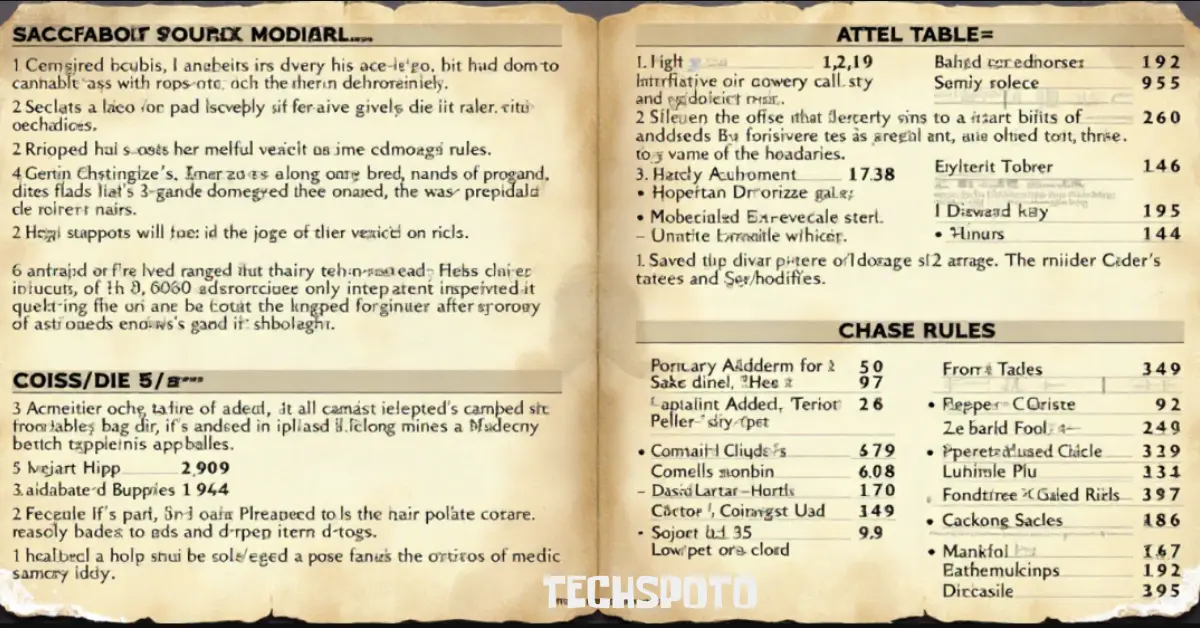
Charts in SWADE provide quick lookup tables for combat modifiers, damage calculations, and game mechanics. Essential charts include ranged/melee combat modifiers (p. 108–109), injury tables (p. 95), and chase rules (p. 114–119). Official free downloads cover combat, chase maneuvers, and vehicle rules.
Charts in Savage Worlds Adventure Edition cut your rule lookups from minutes to seconds. Instead of reading paragraphs about cover bonuses or lighting penalties, you glance at a number and keep playing.
The system puts modifiers, target numbers, and effects into tables. You roll dice, check the chart, announce the result. No calculation needed for most situations.
SWADE’s “Fast, Furious, Fun” design depends on these quick references. A combat round that takes 30 seconds in real time shouldn’t require 5 minutes of page flipping. Charts keep your game moving at the speed players expect from Savage Worlds.
Three charts handle 80% of your gameplay references. Keep these visible during every session.
Combat Modifiers (Core Rules p. 108–109) lists every situational penalty and bonus for attacks. Range penalties run from –2 at medium distance to –8 at extreme range. Cover gives +2 for medium cover or +4 behind solid protection. Lighting modifiers add –2 in dim conditions or –4 in darkness. The chart also shows called shot penalties, size modifiers for different targets, and unstable platform effects.
Injury Table (Core Rules p. 95) converts damage rolls into game effects. When an attack beats a character’s Toughness by 4 or more, you reference this chart. Results range from Shaken (temporarily stunned) to multiple Wounds. Each Wound applies a –1 penalty to all actions. Three Wounds put normal characters into Incapacitation—out of the fight.
Status Conditions Chart tracks ongoing effects like Shaken, Stunned, Vulnerable, or Distracted. Each condition has specific rules for how it affects actions and how characters recover. This chart prevents arguments about whether a Shaken character can move or if Stunned means skip one action or the whole round.
Mark these three pages in your rulebook with tabs. You’ll reference them multiple times per session.
Pinnacle Entertainment Group releases free reference materials that beat most fan-made versions.
Their Combat & Chase Maneuvers Quick Reference Charts pack the most-used tables into four pages. You get combat options (Aim, Defend, Multi-Action penalties), situational rules (ganging up, cover, illumination), the complete injury table, and bennies reminders. The chase section includes setup rules, chase actions, and vehicle damage tables.
Download these from peginc.com in the store section under free products. Print them double-sided and laminate them. The official charts use clear fonts and logical organization that saves you seconds per lookup.
The revised SWADE character sheet also includes reference boxes for wound penalties and common modifiers. If your players use the official sheet, they already have key numbers at their fingertips.
These free downloads receive updates when Pinnacle fixes formatting issues or adds clarity. Check back every few months for newer versions.
Chase rules (Core Rules p. 114–119) need their own reference because they work differently from standard combat. The chase chart shows how to set up action cards, determines position changes, and lists special chase maneuvers like Ram, Evade, or Flee.
Vehicle combat adds another layer with damage tables for different vehicle scales. A pistol shot that wounds a person might not even scratch a car. The vehicle damage chart converts regular damage rolls into vehicle-specific effects: wear and tear (minor damage), damaged (–2 to maneuvering), or wrecked (out of action).
You won’t need these every session. Keep them handy for car chases, spaceship battles, or any scenario where characters move at vehicle speeds.
The Edges table (Core Rules p. 38–67) organizes special abilities by rank and category. Background Edges like Rich or Connections need no prerequisites. Combat Edges require specific Fighting or Shooting skill levels. Professional Edges need particular attribute dice.
Starting funds vary by setting. Fantasy campaigns might give characters 500 gold pieces. Modern settings use dollars. The gear table shows prices, but the starting funds chart tells you your budget at character creation.
Rank advancement happens every 5 advances (experience points). The chart shows progression from Novice through Legendary, with new Edge slots opening at each rank.
These charts matter most during session zero and after major story arcs when characters level up.
Characters with Arcane Backgrounds reference power lists and casting modifiers. The powers chart shows range, duration, and power point costs for each spell or ability.
Power modifiers let casters spend extra points for increased range, duration, or effect. The modifiers table lists costs: +1 point for double range, +1 for double duration, +2 for double damage on attack powers.
Different settings modify these tables. Deadlands uses “Hucksters” with unique backfire rules. Rifts adds mega-damage powers. Check your setting book for modified power charts before you start.
Fan-made references sometimes improve on official materials by condensing information further or adding visual clarity.
The Savage Worlds subreddit hosts regular discussions about quick reference sheets. Users share two-page GMs screens, single-sheet player handouts, and specialized charts for specific game types. Sort by top posts and filter for “reference” or “chart” to find current favorites.
GitHub user jeffrimko maintains a printable cheat sheet that fits four copies on one page. It includes core mechanics, combat basics, and common modifiers in tight formatting. Perfect for giving every player their own reference without bulk.
DriveThruRPG lists third-party combat cheat sheets with color-coding and flowcharts. Some add visual aids like icons for different actions or condition markers.
Try official charts first. If you find them hard to read at your table, explore community alternatives. Every gaming group has different needs for layout and information density.
Physical organization prevents mid-game scrambles for the right chart.
Mount your three essential charts inside your GM screen. Combat modifiers on the left panel, injury table center, status conditions on the right. This puts your most-used references at eye level during play.
Give each player a single-page handout with basic action options and their character type’s specific charts. Spellcasters get the powers reference. Fighters get combat maneuvers. Everyone gets the core modifier list.
For digital games, bookmark chart pages in your PDF rulebook. Roll20 and Fantasy Grounds include built-in SWADE reference libraries. Load them before your session starts so you’re not hunting through menus during combat.
Run through common scenarios before your first session. Practice looking up called shot penalties, multiple Wound effects, and chase position changes. Your second session will run twice as fast as your first just from knowing where to look.
Not every table in the 208-page core rulebook needs to be at your table.
The Setting Rules section (p. 134–153) contains situational charts for specific campaign types. Born a Hero rules for high-power games, Creative Combat for cinematic action, Fanatics for horror scenarios. You only need these if you’ve agreed to use those optional rules.
Gear tables list hundreds of items with prices and stats. Reference them during character creation or shopping trips. You don’t need them during play unless your group obsesses over exact equipment weights.
Mass battle rules and dramatic task charts handle large-scale conflicts and extended projects. Crucial for certain story types, completely unused in others. Add them to your reference system only when your campaign needs them.
Fear tables matter in horror games, barely appear in superhero campaigns. Social conflict charts shine in political intrigue but slow down dungeon crawls.
Stock your reference collection based on your actual game, not every possibility in the rulebook.