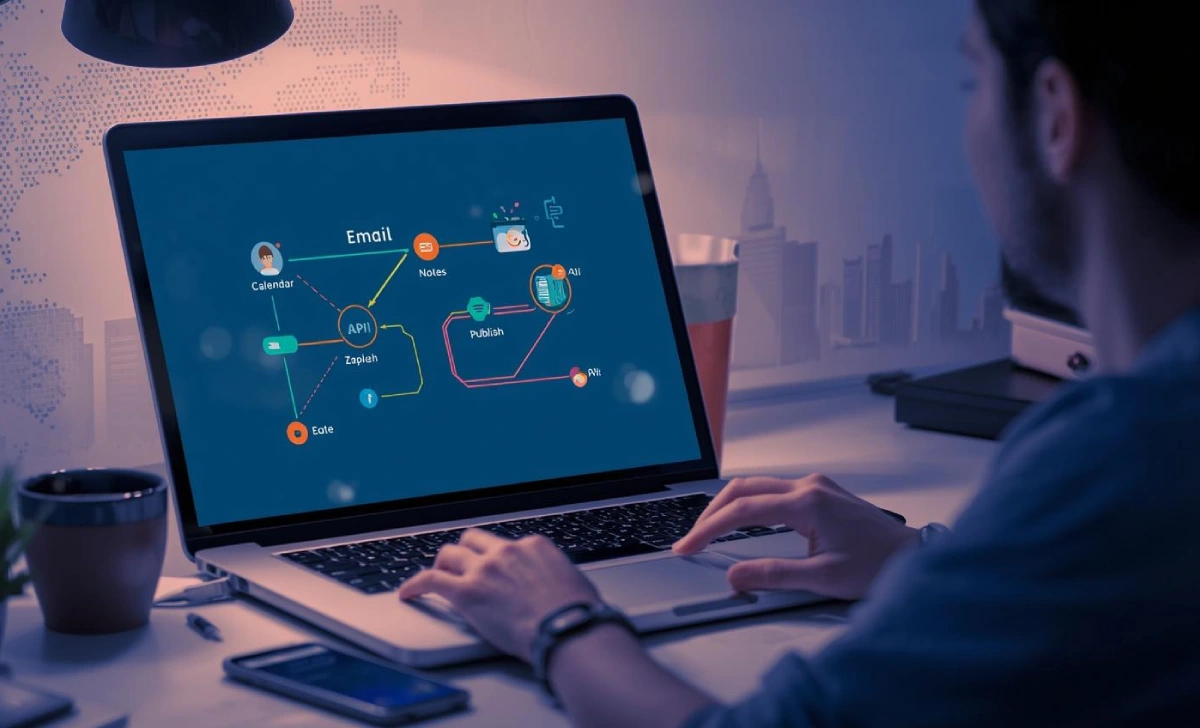
A personal AI workflow is an automated system that uses artificial intelligence to handle repetitive daily tasks. To build one:
1) Audit your daily tasks and identify repetitive activities.
2) Choose AI tools that match each task type.
3) Set up triggers and connections between apps.
4) Test workflows with small use cases.
5) Monitor and refine based on results.
Repetitive daily tasks consume hours of your valuable time each week. Building a personal AI workflow transforms these mundane activities into automated processes, freeing you to focus on meaningful work and personal priorities.
This practical guide shows you how to map your daily tasks, select appropriate AI tools, design simple automations, and implement workflow templates that save time every day. Whether you’re managing emails, scheduling appointments, or organising content, you’ll learn to create reliable automation systems without technical expertise.
Creating automated systems for daily tasks delivers significant time savings and reduces decision fatigue. Research shows the average person spends 2.5 hours daily on repetitive digital tasks like email management, calendar scheduling, and content organization.
AI in everyday life proves that small automations compound over time, creating meaningful productivity gains. When you automate routine decisions, you preserve mental energy for creative and strategic thinking.
How AI saves time in daily life demonstrates that individuals using basic automation workflows recover 8-12 hours weekly. This time can be redirected toward professional development, family activities, or personal interests that matter most to you.
The key advantage of personal workflows over manual processes lies in consistency and accuracy. Automated systems follow predefined rules without fatigue, ensuring tasks are completed correctly every time while you focus elsewhere.
Successful automation begins with understanding which activities consume your time and energy. Conduct a simple audit by tracking your digital activities for three typical workdays, noting tasks you perform repeatedly.
Focus on activities that meet these criteria: performed at least 3-4 times weekly, follow predictable steps, and involve digital tools or data. Examples include email sorting, calendar management, file organization, content research, and social media posting.
Create a simple priority matrix to identify the best automation candidates:
| Task | Daily Frequency | Time Per Instance | Automation Value |
|---|---|---|---|
| Email triage | 3-5 times | 15-20 minutes | High |
| Calendar scheduling | 2-3 times | 10-15 minutes | Medium |
| File organization | 1-2 times | 5-10 minutes | Medium |
| Content research | 1-2 times | 20-30 minutes | High |
| Social media posting | 1 time | 10-15 minutes | Low |
Start with high-value tasks that occur frequently and follow predictable patterns. These provide the quickest wins and demonstrate workflow benefits before tackling more complex automations.
AI daily routine examples show how successful individuals prioritize email management and calendar preparation as foundational workflows. AI for daily productivity research confirms these areas deliver maximum time savings for most people.
Selecting appropriate tools determines your workflow’s effectiveness and reliability. Match each task type to the corresponding tool category based on functionality requirements and technical complexity.
Consider this decision framework when evaluating tools:
• Complexity: Start with simple, user-friendly options before advanced platforms
• Integration: Ensure tools connect with your existing apps and services
• Cost: Many offer free tiers sufficient for personal use
• Privacy: Review data handling policies for personal information
• Learning curve: Choose tools matching your technical comfort level
Practical AI tools provide detailed comparisons of popular options, while our AI tools comparison helps evaluate features and pricing. When ready for paid features, follow our AI buying guide to compare plans effectively.
Use our checklist to choose the right AI tool based on specific task requirements and personal preferences.
Effective workflows depend on smooth connections between tools and services. Design trigger-action sequences that automatically initiate processes when specific conditions occur.
Common trigger types: include new emails arriving, calendar events starting, files being saved to specific folders, or scheduled times reaching. Each trigger should connect to a clear, valuable action.
Integration patterns follow a simple structure:
AI personal assistants play a crucial orchestration role by managing complex multi-step processes and maintaining context across different tools and sessions.
Design workflows as simple chains initially, then add complexity gradually. For example, start with “new email → save attachment to folder” before progressing to “new email → analyze content → categorize → assign follow-up task → schedule reminder.”
AI integration in daily life demonstrates successful connection patterns, while AI workflows provide technical setup guidance. AI task automation covers specific implementation steps for common scenarios.
Testing ensures your workflows perform reliably before handling real data and communications. Create safe testing environments that mirror your actual setup without affecting live information.
1. Testing checklist:
• Use dedicated test accounts for email workflows
Verify all data connections and permissions
• Confirm trigger conditions activate correctly
• Test error handling and edge cases
• Monitor processing times and resource usage
2. Privacy and security checks: become critical when automating personal data handling. Review which information each tool accesses, how long data is retained, and whether sensitive details are encrypted during transfer and storage.
Start with small-scale implementations affecting single task types. Monitor performance for several weeks before expanding to additional processes. Log important metrics like completion rates, processing times, and error frequencies.
AI productivity hacks offer optimization techniques for improving workflow efficiency. Apply these methods to squeeze additional value from your automation systems as you gain experience.
Consider the future of AI when planning scalable workflows that will adapt to emerging tools and capabilities over time.
These ready-to-implement templates demonstrate practical automation approaches for common personal tasks.
Template A: Email Triage and Calendar Prep
Template B: Content Research to Publication
Both templates start simple and expand based on results. AI daily routine shows how these integrate into broader productivity systems, while practical AI tools recommend specific platforms for each step.
Building a personal AI workflow transforms time-consuming daily tasks into automated processes that run reliably in the background. Start with one simple automation, track the time savings, then gradually scale to additional processes as you build confidence and expertise.
The key to success lies in starting small, testing thoroughly, and refining based on actual usage patterns. Focus on tasks you perform repeatedly and follow our tool selection framework to choose platforms matching your technical comfort level and privacy requirements.
Use our AI tools comparison and AI buying guide when you’re ready to upgrade to paid features that unlock advanced automation capabilities.
Next steps: Choose one repetitive task from your daily routine, select an appropriate tool from our recommendations, and implement a basic workflow this week. Track the time saved and expand from there.
What daily task would benefit most from automation in your routine? Start building your first workflow today.
A personal AI workflow is a sequence of connected tools and automations where AI helps handle routine tasks like email triage, scheduling, and content drafting.
To save time, reduce mistakes, and free up focus for higher-value work. Small automations can save hours each week.
Repeatable, rules-based tasks: email filtering, meeting scheduling, social posts, file backups, invoice reminders, data entry, and simple reports.
Q: Do I need to know how to code?
No. Many no-code and low-code platforms let you build workflows without programming. You’ll need to understand basic logic and test carefully.
Think in three layers:
(1) AI assistant for content and decisions.
(2) integration/orchestration platform (e.g., Zapier/Make).
(3) destination apps (calendar, CMS, notes). Choose by task and budget.
Avoid sending sensitive data through insecure flows, use official connectors and OAuth, store credentials securely, and check each app’s privacy policy.
Start with a 1-week task audit, pick the most repetitive/high-time task, create a simple trigger→action flow, test it, measure time saved, then scale.