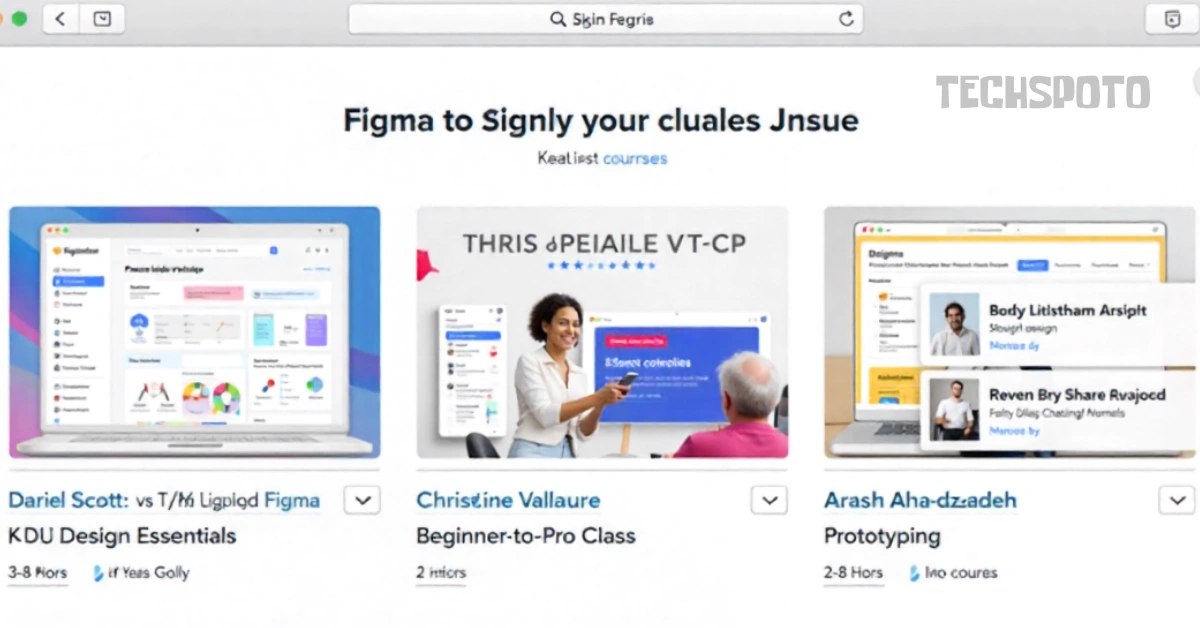
Skillshare offers 200+ Figma courses taught by industry professionals. The best options include Daniel Scott’s UI/UX Design Essentials for beginners, Christine Vallaure’s comprehensive beginner-to-pro class, and Arash Ahadzadeh’s advanced prototyping course. Most courses range from 2-8 hours with hands-on projects.
Skillshare works differently from traditional course platforms. You pay one monthly fee and access every course in their library. For Figma learners, this means you can take multiple courses without buying each one separately.
The platform focuses on project-based learning. Every course includes practical assignments where you build real designs. You can download courses for offline viewing—helpful if you learn during commutes or in places with weak internet. The Skillshare community lets you share projects and get feedback from other students.
A monthly subscription costs $13.99, or $167.88 annually. Compare this to Udemy, where individual Figma courses run $50-$200 each. If you plan to take more than one course, Skillshare’s pricing makes sense. Coursera offers some free Figma content but charges $39-$79 monthly for full access to specializations.
Skillshare suits self-directed learners who want flexibility. The courses don’t offer formal certifications, so if you need credentials for a job application, consider Coursera’s certificate programs instead. But for building actual skills and portfolio projects, Skillshare delivers strong value.
Daniel Scott brings 14 years of teaching experience and Adobe certification to this course. He covers everything from setting up your Figma account to creating your first mobile app interface. The course runs 6+ hours and includes 30+ lessons.
You’ll learn interface design basics, how to use Figma’s tools, and client expectations for UX designers. Scott’s teaching style is practical and straightforward. He builds a full project alongside you, explaining decisions as he goes. Students consistently mention his clear explanations and real-world focus.
The course includes prototyping lessons, showing you how to create clickable mockups that clients can test. You’ll also learn developer handoff—how to prepare your designs so engineers can build them correctly.
Christine Vallaure structures this course around building a tracking app from scratch. The project-based approach means you’re never just watching tutorials—you’re constantly building something.
The course covers Figma’s 2024 interface and features. Vallaure starts with account setup and basic navigation, then moves into creating components, building design systems, and advanced prototyping. The course length is 4+ hours with focused lessons.
Students praise her clear structure and the quality of the final project. You’ll finish with a complete app design ready for your portfolio. Vallaure updates the course regularly to reflect Figma’s new features.
Advanced Prototyping and Interaction Design in Figma by Arash Ahadzadeh
This 3+ hour course assumes you know Figma basics. Ahadzadeh focuses exclusively on prototyping and interaction design—the animated transitions, micro-interactions, and advanced flows that make designs feel professional.
You’ll learn interactive components, conditional logic in prototypes, and how to create realistic animations. The course covers advanced techniques like variables, component variants, and complex user flows. These skills separate junior designers from experienced ones in job interviews.
The course works best if you’ve already built a few basic designs in Figma. Ahadzadeh moves quickly and doesn’t explain fundamental tools.
Figma UI UX Design Advanced: Become a Figma Pro by Daniel Scott
Scott’s advanced course picks up where his essentials course ends. He covers design systems in depth, showing you how to build scalable component libraries that teams can use across multiple projects.
You’ll learn advanced auto layout techniques, responsive design strategies, and how to work with design tokens. The course includes lessons on Figma’s collaboration features—crucial for designers working in teams.
This course suits designers who need to level up from an individual contributor to someone who can establish design standards for a whole product or company.
The top Skillshare Figma courses focus on four core skill areas. Interface design comes first—you’ll learn to create screens, buttons, forms, and navigation elements. Most courses spend 30-40% of their time here.
Prototyping follows next. You’ll connect screens together, add animations, and create clickable demos that feel like real apps. This skill matters because clients and stakeholders need to experience your designs, not just view static images.
Component creation teaches you to build reusable design elements. Instead of recreating a button 50 times, you build it once and use it everywhere. This skill becomes critical when designing at scale or working with developers.
Design systems appear in advanced courses. You’ll learn to create organized libraries of components, colors, and typography that maintain consistency across products. Companies hiring senior designers expect this knowledge.
Most beginner courses require 15-20 hours to complete if you do all the projects. Plan 2-3 weeks if you’re learning after work. Advanced courses need another 10-15 hours on top of that.
Here’s what Skillshare courses typically don’t cover well: user research, design strategy, and advanced animation. You’ll need other resources for topics like creating user personas, conducting usability tests, or building complex motion design. The courses also don’t teach design thinking methodology in depth—they focus on the tool itself.
Your goal determines which course to take. If you’re job-seeking, prioritize courses that build portfolio projects. Daniel Scott and Christine Vallaure both guide you through complete app designs you can show employers. For freelancing, focus on courses covering client handoff and collaboration features—skills you’ll use in every project.
Teaching styles vary significantly. Daniel Scott explains concepts thoroughly and moves at a comfortable pace. Christine Vallaure uses a faster, project-driven approach. Arash Ahadzadeh assumes more prior knowledge and covers material quickly. Watch the free preview lessons to see which style matches how you learn best.
Course length creates trade-offs. Longer courses (6-8 hours) offer more depth and multiple projects. Shorter courses (2-4 hours) teach faster but may skip intermediate steps. Beginners benefit from longer, detailed courses. Experienced designers who just need to fill knowledge gaps should choose focused, shorter courses.
Taking multiple courses makes sense in some situations. Start with one comprehensive beginner course to learn fundamentals. Then take specialized courses (like advanced prototyping) to deepen specific skills. Avoid taking three similar beginner courses—you’ll waste time reviewing the same material.
Here’s how major platforms compare for learning Figma:
| Platform | Monthly Cost | Avg Course Length | Certification | Project-Based | Best For |
|---|---|---|---|---|---|
| Skillshare | $13.99 | 3-8 hours | No | Yes | Multiple courses, portfolio building |
| Coursera | $39-79 | 15-40 hours | Yes | Yes | Formal credentials, structured paths |
| Udemy | $50-200/course | 10-20 hours | Certificate of completion | Varies | Single comprehensive course |
| YouTube | Free | 1-3 hours | No | Rare | Quick learning, specific features |
Skillshare works best when you want to take several courses at one price point. The project-based approach builds portfolio work faster than theory-heavy courses. But if you need a certificate for a job application or university credit, Coursera’s specializations serve you better.
Udemy offers deeper, longer courses. A 20-hour Udemy course typically covers more ground than a 6-hour Skillshare class. But you pay per course, so learning multiple skills gets expensive quickly.
YouTube provides free tutorials that teach specific Figma features. Use YouTube to learn a tool or solve a specific problem. For comprehensive learning, the fragmented nature of YouTube tutorials makes structured courses more efficient.
Consider combining platforms. Take a Skillshare course for your foundation, then use free Figma resources (their official tutorials, YouTube, and community files) to explore specific features. Add a Coursera specialization later if you need certification.
Download courses when you first enroll. The Skillshare app lets you save entire classes for offline viewing. This prevents workflow interruptions and lets you learn anywhere. Download 2-3 courses at once so you always have options.
Speed control changes how fast you learn. Watch introductory content at 1.5x or 2x speed. Slow down to 1x when the instructor demonstrates complex techniques you need to follow along. Most students find they can watch 60-70% of the course content at faster speeds without losing comprehension.
Complete every project assignment. Watching videos teaches you concepts, but building projects develops actual skills. Upload your work to Skillshare’s project gallery. You’ll get feedback from other students and the instructor (though response times vary). These projects become your portfolio—the work samples you show potential employers or clients.
Engage with the community selectively. Browse other students’ projects to see different approaches to assignments. Comment on work you find interesting. Don’t feel pressured to participate in every discussion—focus your time on building rather than commenting.
Take notes on techniques you’ll use repeatedly. Create a personal Figma reference document with shortcuts, workflows, and links to specific course sections you might need again. This saves hours when you can’t remember how to do something months later.
Yes, if you’re starting from zero or want to learn multiple design skills. The subscription model makes Skillshare cheaper than buying individual courses elsewhere. The project-based approach builds portfolio work, which matters more than certificates for most design jobs. Skip Skillshare if you need formal credentials or want very deep, academic-style courses.
Expect 3-4 weeks to learn fundamentals through one beginner course, practicing 1-2 hours daily. You’ll be able to create basic interfaces and simple prototypes. Reaching job-ready skills takes 2-3 months of consistent practice, usually involving 2-3 courses plus personal projects. Advanced skills (design systems, complex prototyping) require another 1-2 months.
No. Skillshare doesn’t provide formal certifications. You get no degree, certificate, or credential to list on LinkedIn. What you do get: portfolio projects and practical skills. For most design jobs, showing strong portfolio work matters more than certificates. If you need credentials for university credit or specific job requirements, use Coursera or university programs instead.
Yes, partially. Figma offers free official tutorials on its website. YouTube has thousands of Figma videos. The Figma community shares templates and example files. These resources teach Figma’s features but lack a structured curriculum and feedback. Free resources work well for motivated learners who can create their own learning path. Structured courses save time by organizing information and providing projects with specific goals.
Daniel Scott suits beginners who want thorough explanations and slower pacing. His background as an Adobe Certified Instructor shows in his teaching clarity. Christine Vallaure fits learners who prefer faster, project-driven courses with frequent updates. Arash Ahadzadeh works best for students with design backgrounds who want specialized, advanced training. Try the free preview for each instructor to see whose teaching style matches your learning preferences.