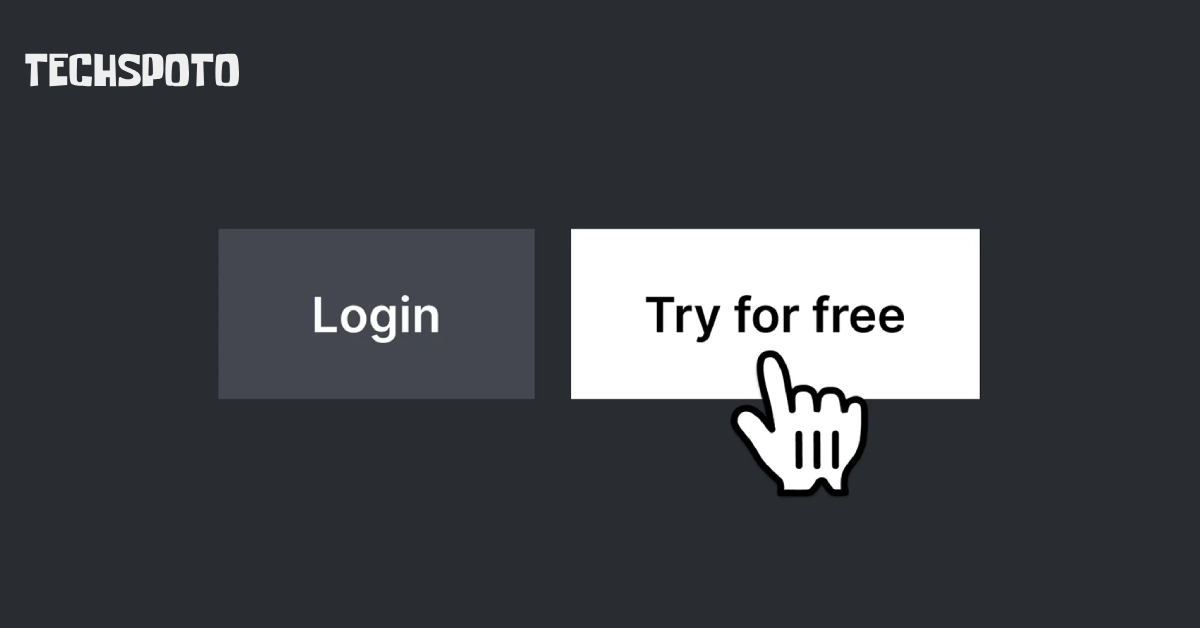
To log in to Epidemic Sound, visit epidemicsound.com and click the Login button in the top right corner. Enter your email and password, then click Sign In. You can access your account through the website, mobile app, or API. Reset your password through the “Forgot Password” link if needed.
Epidemic Sound gives content creators access to over 40,000 royalty-free tracks. Getting into your account is the first step to downloading music, managing licenses, and building your content library. This guide walks you through the login process and helps you fix common access problems.
The standard login process takes less than a minute when you have your credentials ready.
Visit the Epidemic Sound website at epidemicsound.com. Look for the Login button in the top right corner of the homepage. Click it to reach the login page.
Enter your registered email address in the first field. Type your password in the second field. Make sure your caps lock is off and check for any typos. Click the Sign In button to access your dashboard.
Your browser may ask to save your password. This speeds up future logins, but only do this on personal devices. Public computers require manual login each time for security.
The mobile app follows a similar process. Download Epidemic Sound from the App Store or Google Play. Open the app and tap the Login option. Enter the same email and password you use on the web platform. The app syncs with your web account automatically.
Epidemic Sound offers multiple access methods based on your needs and technical setup.
Standard email and password login works for most users. You created these credentials during signup. Your email serves as your username and must match exactly what you registered with.
Some users access Epidemic Sound through partner integrations. Video editing software like Adobe Premiere Pro and Final Cut Pro may have direct connections. These integrations still require your Epidemic Sound login but handle authentication within the editing software.
Developers and technical users can access the platform through the Epidemic Sound API. This requires OAuth 2.0 authentication with specific client credentials. The API supports two authentication flows: partner authentication for free tracks and connect authentication for full library access. Most content creators don’t need API access and should stick with standard web or app login.
Enterprise users with team accounts may have single sign-on (SSO) options. Check with your account administrator if you’re part of a business subscription. SSO lets you use company credentials instead of separate Epidemic Sound login details.
Login problems usually stem from three main causes: credential errors, account status issues, or technical glitches.
Click the “Forgot Password” link on the login page. Enter your registered email address. Epidemic Sound sends a password reset link within minutes.
Check your spam folder if you don’t see the email right away. The message comes from a no-reply Epidemic Sound address. Click the reset link in the email. It takes you to a page where you can create a new password.
Your new password must meet security requirements. Use at least 8 characters with a mix of letters, numbers, and symbols. Avoid common words or personal information that someone could guess.
The reset link expires after a set time period for security. Request a new link if yours stops working. You can reset your password as many times as needed.
“Account not found” errors mean the email address doesn’t match Epidemic Sound’s records. Double-check your spelling and make sure you’re using the email you signed up with.
Some users have multiple email addresses and forget which one they used for registration. Try your other email accounts if the first one doesn’t work. Check old confirmation emails from Epidemic Sound to verify your registered address.
Deleted accounts can’t be recovered through the login page. Contact Epidemic Sound support if you think your account was removed by mistake. They’ll verify your identity and help restore access if possible.
New signups take a few minutes to activate. Wait at least 5 minutes after creating your account before trying to log in. Check your email for a verification message that may need action first.
Browser issues cause most loading problems. Clear your browser cache and cookies. This removes corrupted data that might block the login page.
Try a different browser to rule out browser-specific issues. Chrome, Firefox, Safari, and Edge all support Epidemic Sound. Switch browsers if your main one keeps failing.
Disable browser extensions temporarily. Ad blockers and privacy tools sometimes interfere with login functions. Turn them off, try logging in again, then reactivate them after you’re in.
Check your internet connection. Weak or unstable networks cause timeout errors. Switch to a stronger connection or restart your router.
The Epidemic Sound servers occasionally undergo maintenance. Their status page shows any current outages. Wait a few hours and try again if the entire platform is down.
Epidemic Sound protects your account and payment information through multiple security layers.
Password strength requirements stop weak credentials that hackers could crack easily. Change your password every few months for added protection. Never share your login details with anyone, even if they claim to be from Epidemic Sound support.
Two-factor authentication adds an extra verification step beyond your password. When enabled, you need both your password and a code sent to your phone or email. This stops unauthorized access even if someone steals your password.
Account activity logs track when and where you log in. Review these logs in your account settings. Look for unfamiliar locations or devices. Contact support immediately if you see suspicious activity.
Epidemic Sound never asks for your password through email or social media. Phishing attempts try to trick users into revealing credentials. Always log in directly through the official website, not through links in emails.
Your dashboard is the control center for all account functions.
The main dashboard shows your music library, recent downloads, and active licenses. Navigation is straightforward with clearly labeled sections. Click on any section to access specific features.
Account settings let you update your email address, password, and payment methods. You can also manage connected channels like YouTube accounts. Keep this information current to avoid access problems.
Subscription management lives in the billing section. View your current plan, payment history, and renewal dates. Change your subscription level or cancel directly from this area. Epidemic Sound processes changes immediately or at your next billing cycle, depending on the timing.
Download history shows every track you’ve used. This helps track licensing for your content. Each download includes the date and license terms. Save this information for future reference if questions arise about your usage rights.
Yes. Your account works across unlimited devices simultaneously. Log in on your desktop, phone, and tablet without conflicts. Your library and settings sync across all devices automatically.
You lose access to the music library immediately upon cancellation. Previously downloaded tracks remain licensed for content you already published. You can’t download new tracks without an active subscription.
Go to Account Settings in your dashboard. Click Edit next to your email address. Enter your new email and confirm the change. Epidemic Sound sends verification to both old and new addresses.
Account deletion is permanent after 30 days. Contact support immediately if you deleted your account by mistake. They may restore access if you catch it quickly.
The app doesn’t require separate credentials. Use the same email and password from your web account. Your data syncs between platforms automatically once you log in.
You can browse the music library without an account. Downloading tracks requires sign-up and an active subscription. Epidemic Sound offers a 30-day free trial for new users.