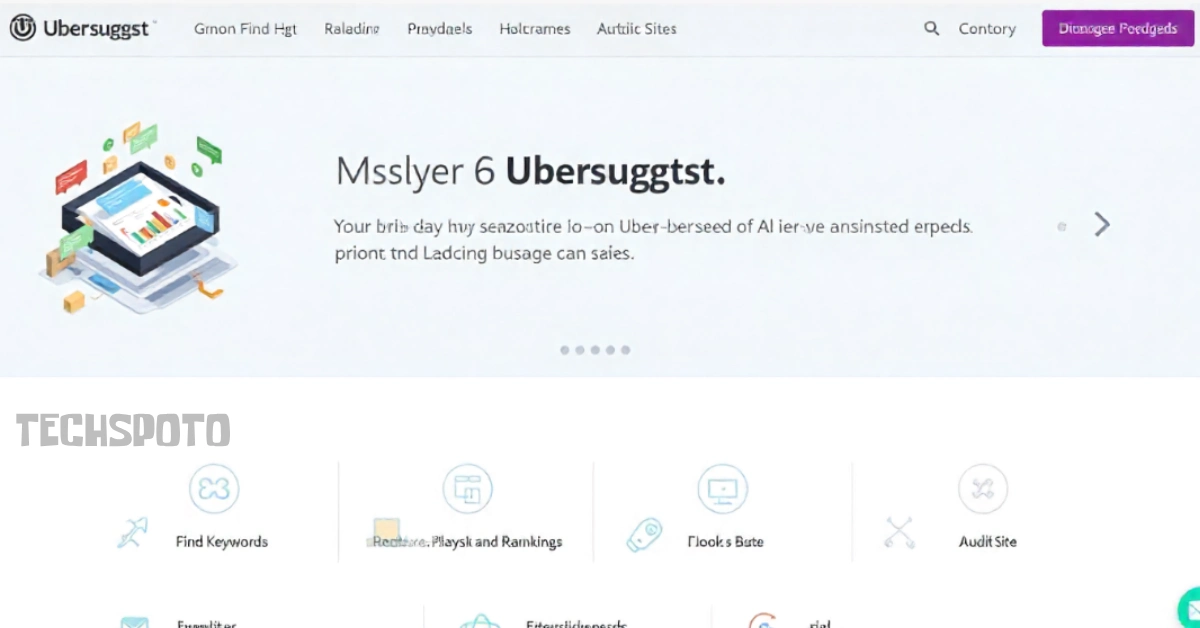
Ubersuggest is a free SEO tool by Neil Patel that finds keywords, tracks rankings, and audits sites. It’s ideal for beginners and small businesses on a budget. While slower than Ahrefs, its Chrome extension and affordable pricing make it a smart starting point for keyword research.
Ubersuggest is an SEO tool designed to help you find profitable keywords, analyze competitor websites, and track your search rankings. Created by Neil Patel, it’s positioned as an affordable alternative to expensive platforms like Ahrefs and Semrush.
The tool works by pulling search data from Google and other sources, then organizing it into metrics you can act on: search volume, keyword difficulty, cost-per-click (CPC), and traffic potential. Think of it as a lightweight keyword lab for small teams and solo content creators.
Unlike enterprise-level SEO platforms, Ubersuggest prioritizes simplicity. You don’t need an SEO degree to understand the dashboard. The Chrome extension works right inside Google Search, making keyword research feel like a natural part of your workflow.
What makes it stand out is the price. You get a free tier with real value, and paid plans start around $12/month for basic features. For freelancers and small agencies, that’s game-changing compared to competitors charging $100+.
Ubersuggest’s bread and butter is keyword discovery. Type in a keyword, and the tool generates related suggestions pulled from Google’s autocomplete data. You immediately see search volume, difficulty score (0–100), and CPC.
The comparison keyword feature is unique. Ubersuggest shows you keywords your competitors rank for but you don’t—perfect for finding gaps in your content strategy. Most tools make you pay extra for this; Ubersuggest includes it in the free tier.
You can filter by search volume, difficulty, and CPC. Want only low-competition keywords under 100K monthly searches? Done. Building a PPC campaign and need high-intent commercial terms? You can sort by CPC, too.
Data accuracy is the catch. Ubersuggest’s keyword database is smaller than Ahrefs’ or Semrush’s, so you’ll occasionally miss niche keywords or see inflated search volume numbers. Always cross-check data with Google Search Console before committing to a topic.
Paste your domain, and Ubersuggest crawls your site to flag technical SEO issues: broken links, slow page speed, missing meta tags, and duplicate content. It then prioritizes fixes by impact—fixing the biggest problems first saves you hours of guesswork.
The audit isn’t as detailed as industry leaders, but for beginners, identifying obvious problems (404s, thin content, missing alt text), it works well. You get a score out of 100 and a clear list of what to fix.
Track up to 10 keywords for free. Ubersuggest checks your rankings daily across desktop and mobile, showing you which positions improved or dropped. Paid plans unlock more tracked keywords.
The tracker syncs with your Google Search Console data, which is helpful for validation. If Ubersuggest says you’re ranking #3 and GSC confirms it, you’re good. If they conflict, trust GSC—it’s your source of truth.
Step 1: Go to ubersuggest.com and click “Sign Up Free.” You’ll need an email.
Step 2: Choose the free tier. This gives you access to most features with daily limits (e.g., 3 keyword searches per day).
Step 3: Search your first keyword. Type something you think your audience is looking for. Instantly, you’ll see volume, difficulty, and related keywords.
Step 4: Install the Chrome extension (optional but recommended). Once installed, visiting Google Search shows keyword metrics inline—no tab-switching needed.
Step 5: Explore your competitor’s keywords. Type a competitor domain into the tool to see which keywords drive their traffic. This is where Ubersuggest shines for small teams.
If you hit the daily limit within an hour, consider a paid trial. Ubersuggest often offers a 7-day trial for $7, removing limits and unlocking rank tracking for multiple keywords.
Let’s say you’re starting a fitness blog targeting people who want to work out at home.
Search 1: “home workouts”
Search 2: “home workouts for beginners”
Search 3: “20-minute home workout no equipment”
You’d focus on keyword #3 first. Ubersuggest helps you quickly identify where the opportunity is without wasting months on impossible keywords.
| Aspect | Ubersuggest | Ahrefs | Semrush |
|---|---|---|---|
| Free Tier | Yes, robust | Limited | Limited |
| Ease of Use | 9/10 | 7/10 | 6/10 |
| Keyword Database | 7/10 | 9/10 | 9/10 |
| Data Accuracy | 7/10 | 9/10 | 9/10 |
| Backlink Analysis | 6/10 | 10/10 | 8/10 |
| Rank Tracking | Yes | Yes | Yes |
| Chrome Extension | Yes, free | No | Limited |
| Starting Price | $12/mo | $99/mo | $120/mo |
| Best For | Beginners, small budgets | Serious SEOs, agencies | Enterprise-level teams |
For most beginners, the free tier gets you started. If you’re serious about SEO and plan to publish 2+ articles weekly, the $12 Personal plan removes daily limits and is worth it.
Yes, the free tier is functional. You get keyword research, basic audits, and rank tracking. Paid plans remove limits and add features.
Yes. Enter a keyword and switch to “YouTube” mode to see search volume specific to YouTube. CPC data won’t apply, but volume and difficulty scores work.
The tool doesn’t have a dedicated Amazon or Shopify research mode, but you can manually search Amazon keywords and check their search volume in Ubersuggest as a rough estimate.
Yes. Most reports can be exported as CSV files directly from the dashboard.
About 70–80% accurate for search volume. It’s an estimate based on aggregated data, not official Google numbers. Always validate with Google Search Console.
Ubersuggest is the right first step if you’re starting SEO or managing a small site budget. Its combination of free features, affordable pricing, and simple interface makes it hard to beat for keyword research fundamentals.
It won’t replace Ahrefs or Semrush if you need enterprise-level backlink analysis or multi-site management. But for finding profitable keywords, tracking your progress, and identifying quick wins—it delivers.
Start with the free tier. If it feels limiting after a month, upgrade to the Personal plan. Most small businesses and content creators never need more than that.