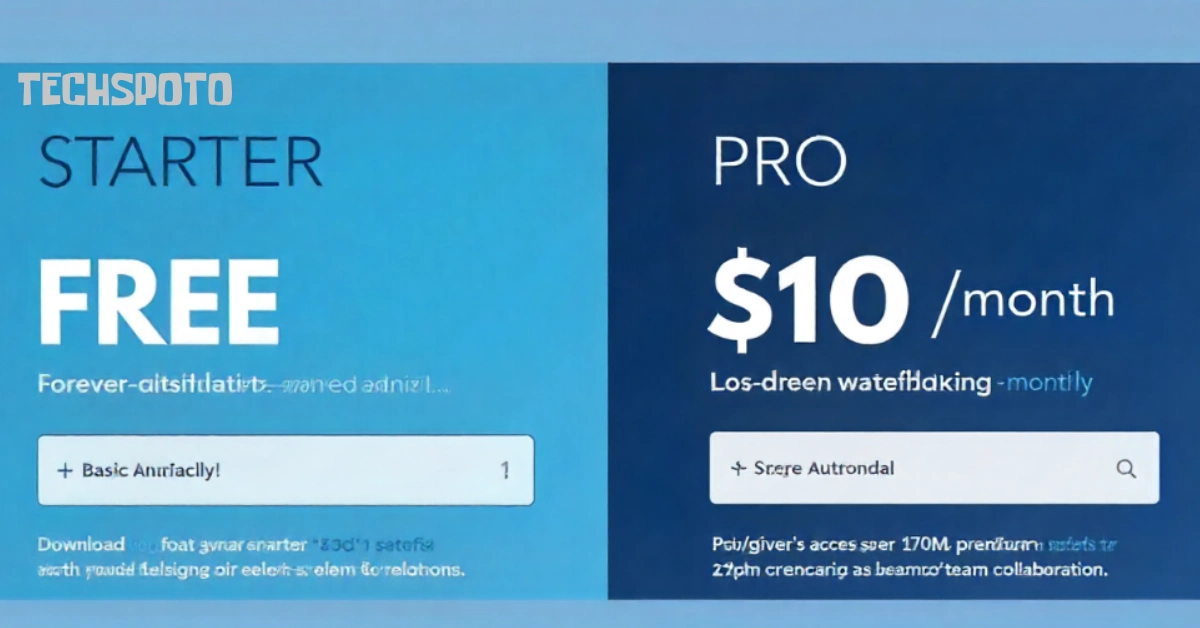
VistaCreate costs $0–$13 per month, depending on which plan you choose. The Starter plan is free forever with basic features, while the Pro plan costs $10/month annually or $13/month when billed monthly. Both plans let you download designs without watermarks, but Pro gives you access to 170M+ premium assets and team collaboration.
VistaCreate offers two main pricing tiers designed for different user needs. Here’s what you’ll pay:
| Plan | Monthly Price | Annual Price | Best For |
|---|---|---|---|
| Starter | $0 | $0 | Solo creators, casual users |
| Pro | $13/month | $120/year ($10/month) | Teams, frequent users, businesses |
You can test the Pro plan free for 14 days before committing. No credit card required to start with the Starter plan.
The Starter plan includes thousands of free templates, basic photo and video editing features, and unlimited downloads of included content. You won’t see any watermarks on your finished designs.
Here’s what you get without paying anything:
You’ll have access to 100,000 templates across 85 design formats, more than 1 million photos and vectors, and 10GB of storage space. The plan includes one Brand Kit for your logos and colors, plus social media scheduling tools.
You can also use thousands of backgrounds, stickers, and music tracks to customize your designs.
The free plan works well if you create occasional social media posts or need simple marketing materials. You won’t run into daily limits or forced upgrades for basic tasks.
But there are clear boundaries. You’re limited to the free portion of the Creative Assets library, which means most premium stock photos and videos stay locked. You can’t remove backgrounds from images, resize designs for different platforms, or invite team members to collaborate.
Pro costs $13 monthly or $10 per month when you pay $120 upfront for the year. That’s $36 in annual savings if you commit to 12 months.
The Pro subscription includes everything from Starter, plus these additions:
You get 200,000+ premium templates instead of 100,000, and your creative library expands from 1 million to 170 million royalty-free photos, videos, and vectors. Storage becomes unlimited, and you can create unlimited Brand Kits instead of just one.
Pro members receive 100 AI-generated images per month, access to the background removal tool, and a resize feature that adapts your design to any format instantly. You also get 85,000+ design objects and animations.
The team collaboration feature lets you invite up to 10 members at no extra cost. This is where VistaCreate stands out from competitors—most charge per user.
Additional Pro features include high-definition downloads, version history to track changes, and advanced editing tools that give you more control over layers and effects.
| Feature | Starter (Free) | Pro ($10-13/mo) |
|---|---|---|
| Templates | 100K | 200K+ |
| Photos & Videos | 1M+ | 170M+ |
| Brand Kits | 1 | Unlimited |
| Storage | 10GB | Unlimited |
| AI Generations | 0 | 100/month |
| Background Remover | ✗ | ✓ |
| Resize Tool | ✗ | ✓ |
| Team Members | Solo only | Up to 10 |
| HD Downloads | ✗ | ✓ |
| Version History | ✗ | ✓ |
The jump from free to Pro essentially multiplies your available resources by 170x while adding automation tools that save hours per week.
Stick with Starter if you’re creating 1–3 designs per week for personal projects or a single social media account. The free templates and basic editing tools handle standard posts, simple flyers, and basic graphics without issue.
The free plan also works if you’re testing VistaCreate to see if it fits your workflow. You can always upgrade later without losing your existing designs.
You’ll need Pro if any of these apply:
You manage multiple brands or clients and need separate Brand Kits for each. You create designs daily and keep hitting the limits of free templates. You need specific stock photos or videos that only appear in the premium library.
Your team needs simultaneous access to designs. You’re constantly reformatting graphics for different platforms (Instagram to Facebook to Pinterest). You want AI tools to speed up repetitive tasks like background removal.
Here’s a practical test: if you’re spending more than 30 minutes per week searching for the right template or manually removing backgrounds, Pro pays for itself in time saved.
Canva Pro costs $12.99 per month or $119.99 annually, which is nearly identical to VistaCreate’s pricing. But Canva charges per user for teams, while VistaCreate includes 10 team members in a single Pro subscription.
For a team of three, Canva would cost $35.97 monthly, while VistaCreate costs $13. That’s $275 in annual savings.
Adobe Express starts at $9.99 per month for individuals, making it slightly cheaper. But it lacks the template variety and animation options VistaCreate provides.
If you’re a solo user, the pricing is competitive across all three platforms. If you work with a team, VistaCreate delivers the best value per dollar.
VistaCreate offers a 14-day free trial of Pro with no credit card required upfront. You’ll get full access to premium templates, the entire creative library, and all Pro features during the trial.
If you’re not satisfied, you can cancel within 14 days and return to the Starter plan without losing your work. Your designs stay saved in your account.
To cancel, log in to your account settings, navigate to billing, and select cancel subscription. The process takes about 60 seconds. You’ll keep Pro access until the end of your current billing period.
VistaCreate processes refunds for annual subscriptions if you cancel within the first 14 days. After that window, you won’t receive a prorated refund, but your subscription continues until the year ends.
At $10 per month annually, VistaCreate Pro delivers strong value for teams and active creators. You’re getting access to 170 million assets, professional templates, and collaboration tools that would cost significantly more if purchased separately.
The free plan is genuinely useful—not a stripped-down teaser. You can create professional-looking designs without spending anything, which makes it worth trying before committing to paid software.
Choose Starter if you design occasionally and work solo. Choose Pro if you create content regularly, manage multiple brands, or work with a team. The 14-day trial removes the risk, so you can test Pro features with real projects before deciding.
For most small businesses and marketing teams, the annual Pro plan at $120 is a reasonable investment that quickly pays for itself in time saved and content created.